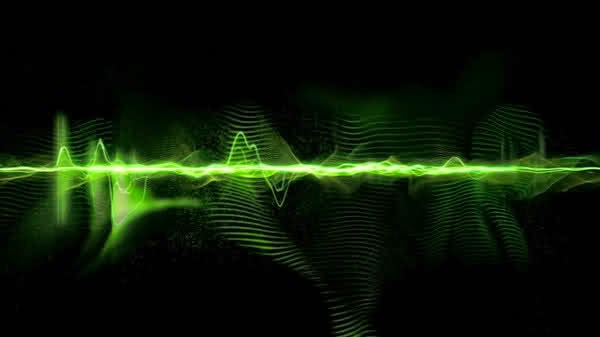Knowledge Section

FULL FORMS RELATED TO COMPUTER 1 HTTP Hyper Text Transfer Protocol. 2 HTTPS Hyper Text Transfer Protocol Secure. 3 IP Internet Protocol. 4 URL Uniform Resource Locator. 5 USB Universal Serial Bus. 6 VIRUS Vital Information Resource Under Seized. 7 3G 3rd Generation. 8 GSM Global System for Mobile Communication. 9 CDMA Code Divison Multiple Access. 10 UMTS Universal Mobile Telecommunication System. 11 SIM Subscriber Identity Module. 12 AVI Audio Video Interleave 13 RTS Real Time Streaming 14 SIS Symbian OS Installer File 15 AMR Adaptive Multi-Rate Codec 16 JAD Java Application Descriptor 17 JAR Java Archive 18 4GL 4th ...


.jpg)