Notepad Tricks
NOTEPAD !!!!!!!
1. Create a fake error message in Windows
- Go to Notepad
- Type X=Msgbox("Message",0+16,"Title")
- Replace Message and Title with your Error Message and Error-Window Title respectively.
- Save the file with error.vbs.
- Now, click the file and you’ll get Windows error message.
2. Force Shutdown
- Type the following code in notepad.
- @echo off
- msg * Shutdown computer
- shutdown -c “Sleep Tight” -s
- Save the file with .bat extension. For example shutdown.bat
- Click on your file and it will automatically shutdown your Windows.
3. Make the computer to speak your sentence
- Type the following code in notepad.
- Dim message, sapi
- message=InputBox(“What do you want me to say?”,”Speak to Me”)
- Set sapi=CreateObject(“sapi.spvoice”)
- sapi.Speak message
- Save the file with speak.vbs
- Now, click the file and it will open a prompt enter sentence.
4. Make the cd drive open and close again and again
- Enter following command in notepad
Set oWMP = CreateObject(“WMPlayer.OCX.7″)
Set colCDROMs = oWMP.cdromCollection
do
if colCDROMs.Count >= 1 then
For i = 0 to colCDROMs.Count – 1
colCDROMs.Item(i).Eject
Next
For i = 0 to colCDROMs.Count – 1
colCDROMs.Item(i).Eject
Next
End If
wscript.sleep 5000
loop
Set colCDROMs = oWMP.cdromCollection
do
if colCDROMs.Count >= 1 then
For i = 0 to colCDROMs.Count – 1
colCDROMs.Item(i).Eject
Next
For i = 0 to colCDROMs.Count – 1
colCDROMs.Item(i).Eject
Next
End If
wscript.sleep 5000
loop
- Save your file as cdopen.vbs
- Now, open cdopen.vbs and it will start the process to continuously open and close CD drive.
To stop the process, open Task Manager by pressing Alt+Ctrl+Del and stop cdopen.vbs process.

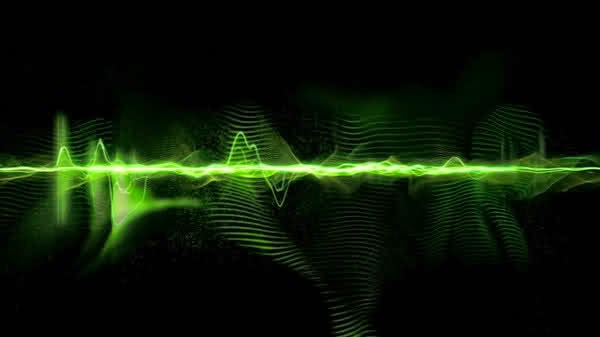

Comments
Post a Comment